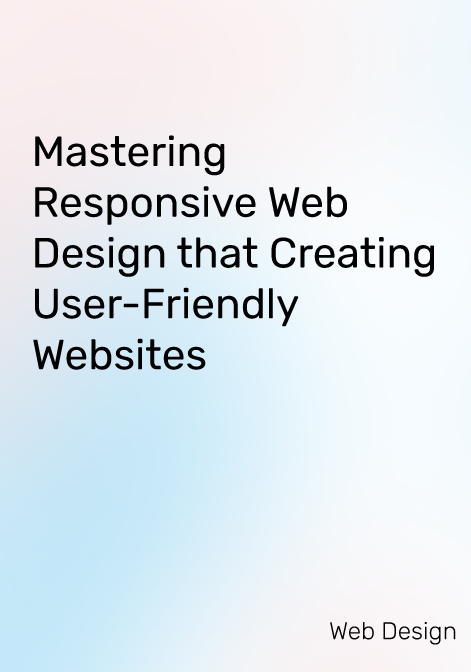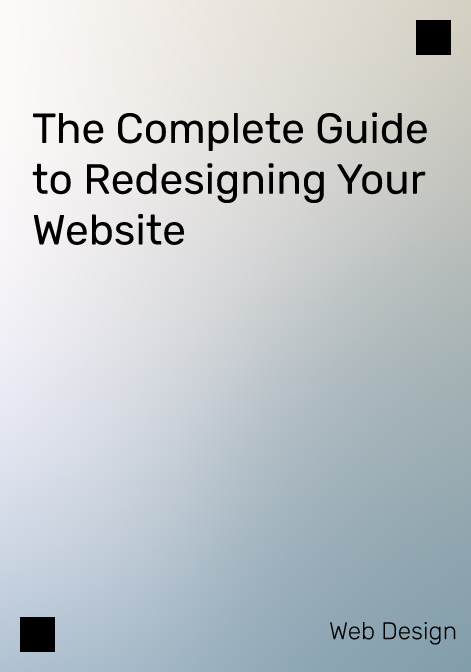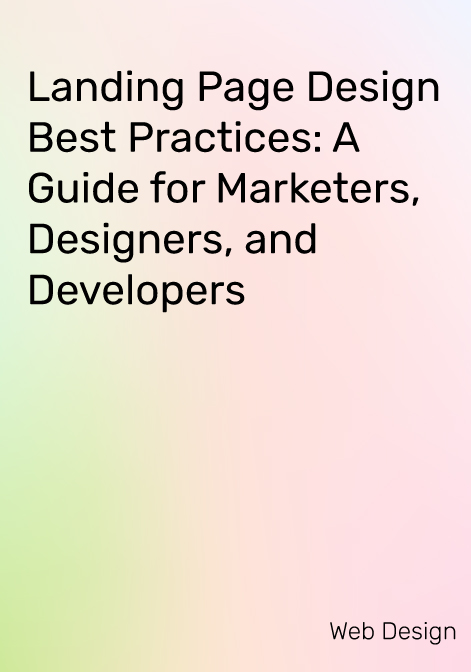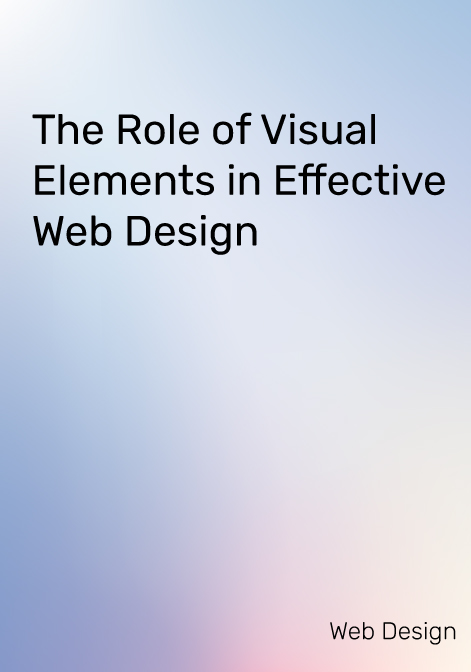What is Responsive Website Design?
Responsive website design is a web design approach that uses various web technologies and tools to create a website that can respond to different device capabilities and user preferences. It aims to provide all users with a high-quality and consistent web experience, regardless of their device type, screen size, or physical ability.
Responsive website design uses three main principles:
- Fluid grids
- Flexible images
- Media queries.
A fluid grid is a layout technique that uses percentages or em units instead of absolute units like pixels or points to determine web elements’ width and height.
Flexible images can scale up or down depending on the screen size or resolution without losing their quality or aspect ratio.
Media queries are CSS features that allow you to use different styles for different media types, such as screen, print, speech, or media features, such as width, height, or orientation.
Benefits of using responsive web design:
-
User experience:
Responsive website design improves user experience by providing a consistent and comfortable way of accessing web content across different devices. It eliminates the need for zooming, scrolling, or panning to view the content. It also reduces the loading time and bandwidth consumption by serving only the necessary resources for each device. Responsive website design makes users happy and satisfied with your website.
-
Accessibility:
Responsive website design increases accessibility by making web content available and usable for everyone, regardless of device type, screen size, or physical ability.
- It follows web accessibility guidelines and standards such as WCAG 2.1 and WAI-ARIA, ensuring that web content is perceivable, operable, understandable, and robust. Responsive website design makes your website inclusive and accessible for all.
-
SEO:
Responsive website design enhances SEO by boosting your website’s ranking and increasing visibility on search engines like Google. It follows the mobile-first indexing policy that prioritises mobile-friendly websites over non-responsive ones.
- It also avoids duplicate content issues by using a single URL for each page instead of separate URLs for desktop and mobile versions. Responsive website design makes your website SEO-friendly and discoverable for your target audience.
-
Maintenance costs
Responsive website design reduces maintenance costs by simplifying your web development process and workflow. It allows you to use a single codebase for all devices instead of creating multiple versions for each device. You can also update your content and layout without affecting your website’s functionality or performance. Responsive website design makes your website easy to maintain and update.
-
Conversions:
Responsive website design boosts conversions by increasing your website’s credibility, trustworthiness, and appeal to potential customers. It shows that you care about your users’ needs and preferences and offer a high-quality product or service. It also encourages users to take action on your website, such as subscribing, purchasing, or contacting you. Responsive website design makes your website attractive and persuasive for your customers.
Additional Reads: Web Design Tools
Best practices for creating responsive websites:
-
Fluid grids:
Fluid grids are a layout technique that uses Fluid grids to allow the elements to resize and reposition themselves according to the available space on the screen. Fluid grids are essential for creating responsive resolution.
-
Flexible images:
Flexible Images can scale up or down without losing their quality or aspect ratio. Flexible images can be achieved using the CSS max-width property, the HTML picture element, or the srcset and size attributes. Flexible images are important for creating responsive websites that display images properly on any device.
-
Media queries
Media queries are CSS features that let you apply different styles to different media types, such as screen, print, or speech, and media features like width and height. Media queries enable you to create breakpoints or conditions that trigger the change of styles when the screen size or resolution reaches a certain value. Media queries are crucial for creating responsive websites that respond to different device capabilities and user preferences.
-
Viewport meta tag:
Viewport meta tags are HTML tags that tell the browser how to render the web page. It controls the width, height, scale, and zoom level of the viewport, which is the visible area of the web page. The viewport meta tag is necessary for creating responsive websites that can fit the screen size and resolution of the device.
The recommended viewport meta tag for responsive websites is: <meta name=“viewport” content=“width=device-width, initial-scale=1.0”>
-
Responsive text size
Responsive text size is a text size that can adjust itself according to the screen size or resolution without affecting the readability or legibility of the text. Responsive text size can be achieved using relative units such as ems, rems, or vw instead of absolute units such as pixels or points to define the font-size property. Responsive text size is vital for creating responsive websites that display text clearly and comfortably on any device.
-
Responsive frameworks
Responsive frameworks are libraries or tools that provide pre-made components and templates for building responsive websites quickly and easily. Responsive frameworks usually include a grid system, typography, navigation, forms, buttons, icons, images, and other UI elements designed to be responsive and customizable. Some popular responsive frameworks are Bootstrap, Foundation, Materialize, and Bulma. Responsive frameworks help create responsive websites that can save you time and effort.
Additional Reads: Web Design Trends
Conclusion
Responsive Website Design has become essential. Its adaptability to various devices ensures an optimal user experience, leading to increased engagement, higher mobile traffic, and improved search engine rankings.
Our Expertise Ensures a Seamless User Experience, Enhanced Visibility, and Lasting Impressions.
Join Us to Transform Your Vision into a Captivating Digital Reality.