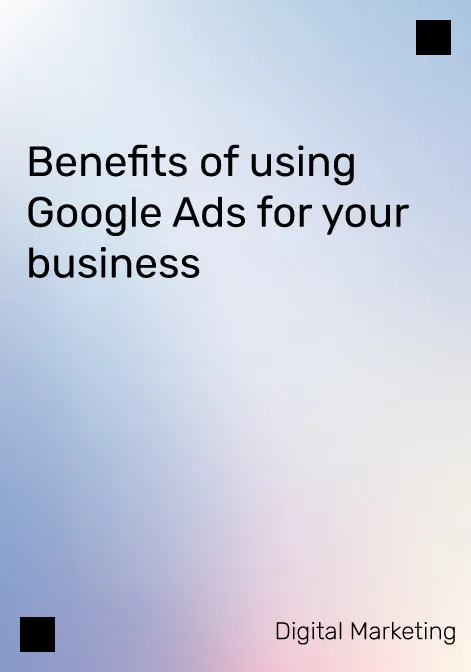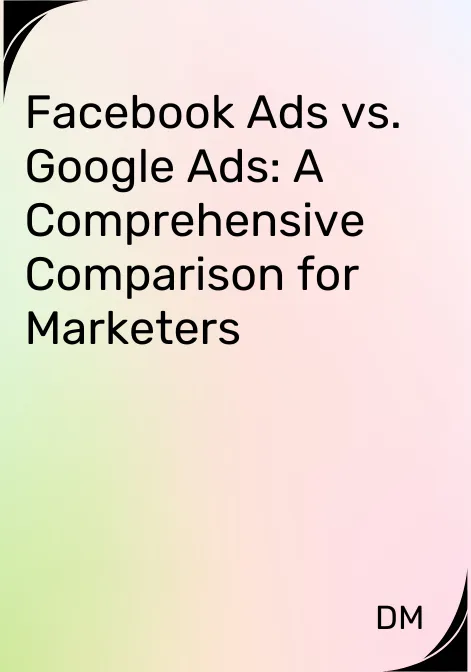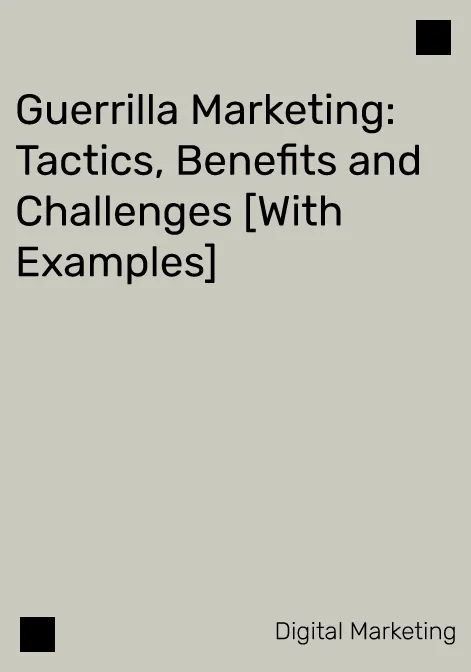Google Ads is an advertising platform used by millions of businesses worldwide. It is so powerful that Google has estimated that it can give a return on investment 8:1!
Small and growing businesses should be aware of Google Ads for several reasons. One of them is that you do not need significant investment to generate results. You can control the parameters of your campaigns to target only your target audience in the most efficient way possible.
To achieve this, you have to understand how Google Ads works. It is a tool with many possibilities, and we’ll explain everything you need to know about Google Ads in this article.
What is Google Ads?
Google Ads is a platform where advertisers pay for each click or impression users make on their banner ad. This type of marketing channel is called pay-per-click and is based on a bid-type system in Google Ads.
Pay-per-click advertising is a great way to create traffic for your business quickly. Google Ads runs on top of Google’s infrastructure, allowing your ads to appear only to the audience relevant to your business on any device. This means that you are not only increasing traffic to your website, but you are generating quality traffic.
Google Ads advertisements appear at the right time to increase the chances of generating conversions. They appear before your audience when they look to buy products similar to yours through the Google search engine or Google Maps.
Google Ads advertisements appear on Google results in pages and other channels such as YouTube or Google Maps.
There are plenty of reasons to think that Google Ads is a powerful platform in marketing. Display ads get over 180 million monthly impressions, and 65% of ready-to-buy users click on Google Ads. Buying something you saw in a YouTube ad is becoming more common.
Google Ads is a feasible option for any business. You can tailor campaigns precisely according to your budget and goals. This means you do not have to spend a fortune to make yourself appear better than your competition, but you can target the most specific niches in your market. If you know how to use Google Ads, you can bring high-quality leads to your business.
Key Components of Google Ads:
- Campaigns are overarching strategies, such as promoting a product line or seasonal offerings.
- Ad Groups: Subdivisions within campaigns that focus on specific themes or products.
- Keywords: Phrases or words that trigger your ads when users search.
- Ads: Creative content that captures the users’ attention and entices them to click.
- Extensions: Additional information like site links, phone numbers, or location details that enhance your ads.
How does Google Ads work?
In Google Ads, advertisers choose keywords to want their advertising to appear. For example, if you want to target the keyword “SEO in Ahmedabad,” you don’t want your ads to appear in front of users who have shown interest in the keyword “best laptop under 50,000” when searching on Google.
You must make an offer through a bidding or auction system to select the keywords you want for your ad. This means you will compete with other advertisers who want to target the same keywords. These offers are “maximum bids,” which determine how much you will pay for your ad to appear and receive each click on that selected Keyword.
If your bid exceeds the minimum cost per click for that Keyword, your ad will appear on Google (or partner platforms). If your bid is lower, then you don’t get it.
You can also set a maximum daily budget for your advertising campaign. Google will show your ad relevantly without exceeding the specified budget.
This gives you room to experiment and can help you determine the feasibility of investing in this part of your business marketing.
- Cost per click – How much do you offer to pay each time a user clicks on your ad?
- Cost per thousand – How much do you offer to pay for every 1000 impressions (appearances) of your ad?
- Cost per interaction – How much do you offer to pay when a user does a specific action in your advertising (subscribe to a list, watch a video, etc.)
To determine the price of your campaign in Google Ads, Google complements your offer (bid) with a score called the Quality Score.
This score evaluates your ad’s quality, landing page, and keywords. The higher your Quality Score, the less you will have to pay for your advertising campaign.
How much does Google Ads cost?
The cost of an advertising campaign in Google Ads depends on what you are advertising and your monthly budget. Google Ads will show your ads for free and only incur costs to your account when a user clicks on your ad.
Since Google Ads works like a live auction, the price in Google Ads is determined by the number of advertisers competing for that Keyword and how much they are willing to pay.
Five factors that affect your Google Ads campaign cost:
- Competition to appear in that Keyword.
- Your maximum bid offer and in what position it concerns the others.
- Your average monthly budget.
- The click-through rate generated by your advertising.
- The Quality Score of your ads.
Due to the last two factors, the quality of your ad will directly affect the return on your investment in Google Ads. A good ad will need fewer impressions to get a certain amount of clicks, and Google recognizes this by lowering the cost of ads with a good Quality Score.
If you understand how to use Google Ads, you can get quality traffic without a significant investment. However, it takes practice and expertise to plan a budget efficiently.
Types of Campaigns in Google Ads
Google Ads allows you to choose between five types of advertising campaigns:
Search campaigns
Search campaigns show your ad at the top of Google search results pages that contain your Keyword or a closely related one. Here, advertising focuses on the writing of the ad copy, so pay special attention to the writing.
Shopping campaigns
These campaigns are used to sell products from your inventory. To carry them out, you will also need a Google Merchant account. This way, Google will take the product information directly from your website.
These ads usually include an image, the product’s name, the price, and your business name. They appear at the top or right of the results pages.
In shopping campaigns, you don’t need to specify the keywords you want to appear. You can indicate negative keywords, i.e., searches you do not wish to appear. Beyond that, Google’s algorithms will determine when to show your product.
Display network campaigns
What distinguishes Display Network campaigns is that they do not appear on Google sites but on other web pages. This allows adverts promoted on the Google Display Network to reach almost 90% of internet users.
These ads contain text and images. They appear on web pages and when users check their mail or use specific applications.
Google Ads will allow you to specify your ad’s target audience’s demographics.
Video campaigns
These ads appear at the beginning or during a YouTube video. Although they only appear on this platform, you still need to use Google Ads to configure them.
These ads are in the form of a video.
For ads longer than 15 seconds, users can skip it after 5 seconds have elapsed. If your ad is 15 seconds or less, users will see it entirety. Video campaigns can drive subscribers to your business channel or create quality traffic for your product.
App campaigns
These campaigns are used to generate installations or purchases within an application. They appear on results pages, Google Display Networks, and YouTube.
Google’s algorithms are in charge of determining which platforms your ads will appear on. Google Ads will distribute your budget in the way it deems most efficient.
Local campaigns:
These are location-based ads on Google’s search results pages, Google Maps, YouTube, or other websites and apps that are part of the Google Display Network.
You can use local campaigns to drive store visits, calls, directions, or other actions to your physical locations. You can also use local inventory ads to show your local product availability and prices.
Local campaigns are ideal for reaching customers near or searching for your locations.
Smart campaigns:
These are simplified ads that appear on Google’s search results pages or the Google Maps app. With minimal input, you can use smart campaigns to create and manage your ads easily and quickly.
You only need to provide your business information, goal, and budget. Using machine learning technology, Google automatically generates your ad copy, keywords, bids, and placements.
Smart campaigns are ideal for reaching customers searching for businesses like yours.
Performance Max campaigns:
These goal-based ads appear on all of Google’s inventory channels from a single campaign. You can use performance max campaigns to drive performance based on your specified conversion goals, such as leads, sales, sign-ups, or app installs.
You only need to provide your assets (such as headlines, descriptions, images, or videos), your target audience (such as demographics, interests, or remarketing lists), and your budget.
Using smart bidding technology, Google will optimize your ad performance in real time and across channels. Performance max campaigns are ideal for reaching customers likely to convert across the web.
How to use Google Ads?
These are the basic steps to start using Google Ads:
Establish the goals you want to achieve with your account. If you use Google Ads to position your brand, the functionalities and structure of your report will be very different from a narrative whose primary purpose is to generate leads
Create buyer personas to define your target audience better. The buyer persons are fictitious characters representing the type of person visiting your website. Having a good buyer persona will help you choose better keywords.
Do keyword research with tools like SEMrush. Look for the keywords that are closest to your niche and which are the most competitive. Check your competition’s keywords to see the type of searches generating the most value.
Structure different advertising campaigns and ad groups in your Google Ads account, each with relevant keywords.
Now that you have a list of keywords, configure your ads by making offers. Remember that the most competitive keywords will mean a higher cost. Consider choosing more specific keywords.
Create your ad copy. It should include relevant keywords, an attractive title, and a clear call to action.
Ensure your ad takes users to a mobile-friendly landing page, describes the benefits of your service, and contains a call to action.
Add Google Analytics code to your website to keep track of conversions.
Test and optimize your campaigns constantly. The key to a good ad is conducting in-depth tests and implementing all possible improvements.
Why use Google Ads?
You may be wondering why you should worry about knowing how to use Google Ads if other free marketing channels can also be effective. But Google Ads is a tool with unique benefits that is increasingly essential in any marketing strategy.
For starters, the return on investment is almost immediate in Google Ads. Users will see and click on your ad as soon as it is live. This means that profits can be earned faster than other SEO or email marketing channels.
Thanks to the Google Ads pay-per-click model, this platform gives you precise control over how much you want to spend.
You can adjust the parameters of your campaign at any time you need, and you only pay for the results you get. In this regard, Google and Facebook Ads share a similar pricing system.
Google Ads supports your marketing in different ways besides lead generation.
A good campaign can improve your brand positioning, conversion rate, or almost any objective you wish to achieve.
Google Ads tracks a wide variety of data about your advertising and audience. This process is also easy to integrate with other Google Data Studio and Google Analytics services. This facilitates the creation of in-depth and detailed reports easily.
Finally, Google Ads allows you to specify your target audience in detail. You can decide who sees your ads, where they see them, and for how long. This will enable you to optimize your budget and avoid wasting money on low-quality leads.
And now that you know what Google Ads is, let’s talk about your advertising.
Google Ads is a great way to create quality traffic in no time. It is an excellent tool for new businesses that want to get noticed. Growing companies must expand their audience, improve their branding, or introduce a new catalog.
Improving your campaigns in Google Ads requires attention to detail and a constant cycle of reviews and improvements, especially if you want to target several specific keywords simultaneously. For this reason, many small businesses do not implement this helpful tool or do not take full advantage of it, which is why a Google Ads PPC campaign fails.
Matic Solutions is an expert Google Ads company with a team of varied and experienced professionals who can help you optimize your Google Ads campaign. Let us help you with the most complicated details to focus on what is most important: managing your business and making strategic decisions. Contact us!