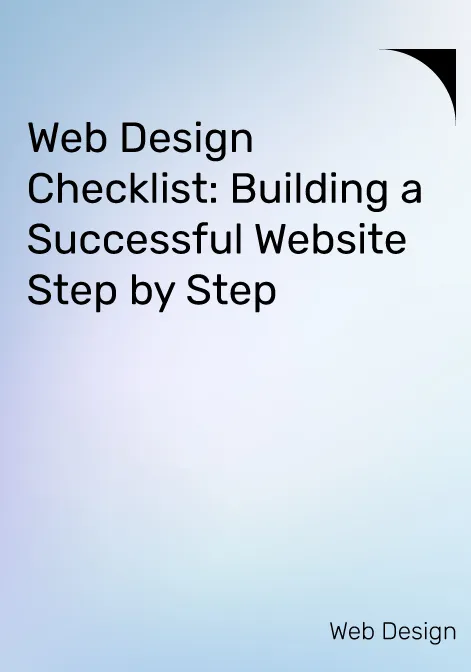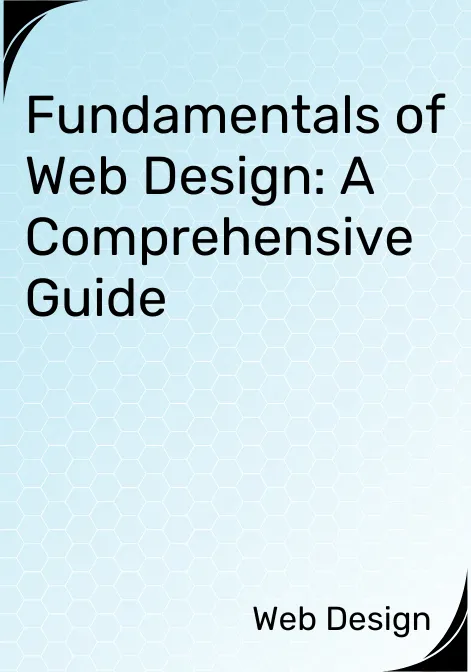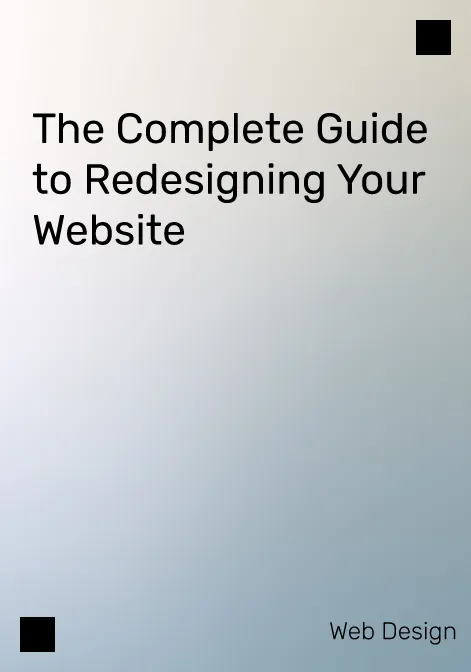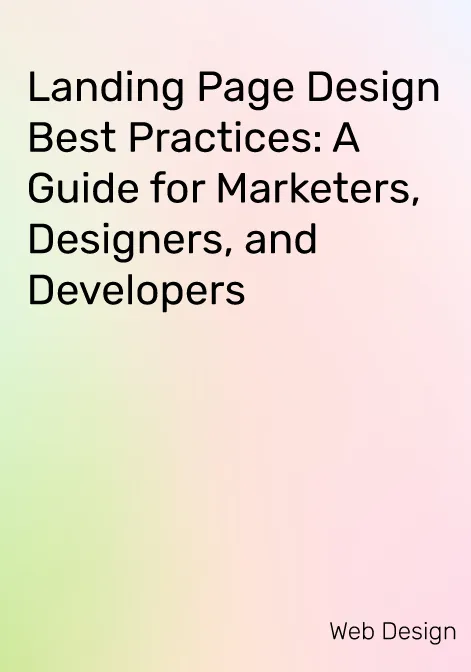A website acts as your online storefront, a place where visitors form their first impressions. Therefore, creating an appealing, functional, and user-friendly website is crucial.
Why is a Website Design Checklist Important?
A web design checklist is a roadmap to ensure that your website fulfils its purpose effectively.
It helps maintain consistency and quality throughout the design process, from start to finish. With a checklist in hand, you can rest assured that no crucial steps are missed. Now, let’s dive into the specifics.
Website Design Checklist
Site Functionality:
-
- Links and Navigation: Check that all hyperlinks and navigation menus are working correctly. Ensure that links to internal and external pages are not broken.
- Forms: Test all forms on your website, including contact forms, subscription forms, and login forms. Verify that users can submit and receive responses.
User Experience (UX):
-
- Navigation: The navigation should be automatic, with a logical site structure that makes it easy for users to find the content they’re looking for.
- Content Organization: Ensure that your content is well-organized. Use clear headings and subheadings to break up text and make it scannable.
- Loading Times: Optimize website to load quickly with page speed optimization. Compress images, minimize HTTP requests, and use content delivery networks (CDNs) to improve loading speed.
SEO (Search Engine Optimization):
-
- Keywords: Perform keyword research to identify relevant keywords for your niche. Use these keywords in your content, titles, meta descriptions, and image alt tags.
- Content Quality: Create high-quality, informative, and engaging content that caters to your target audience.
- Mobile-Friendliness: Make sure that your website is responsive and mobile-friendly, as this is a significant factor in SEO rankings.
Website Domain:
-
- Relevance: Always choose a domain name that reflects your business and is relevant to your industry.
- Memorability: Select a domain name that is easy to remember and type.
- Branding: Consider how your domain name contributes to your brand’s identity.
Marketing:
-
- Call to Action (CTA): Strategically place clear and compelling CTAs to guide visitors towards desired actions, such as subscribing, signing up, or making a purchase.
- Lead Generation Forms: Include lead generation forms to capture visitor information. Ensure they are user-friendly and optimized for conversions.
Compliance:
-
- GDPR (General Data Protection Regulation): If your website deals with user data, comply with data protection regulations such as GDPR.
- ADA (Americans with Disabilities Act): Make sure your website is accessible to users with disabilities, following ADA guidelines.
Website Loading Speed:
-
- Image Optimization: Compress images without sacrificing quality.
- Minimize HTTP Requests: Try to Reduce the number of requests to the server by optimizing code.
- Content Delivery Networks (CDNs): Use CDNs to distribute content across multiple servers globally.
Website Responsiveness:
-
- Make sure your website adapts to all types of devices and screen sizes seamlessly.
- Use responsive design techniques, like fluid grids and flexible images, to create a consistent user experience.
Website Accessibility:
-
- Ensure that all types of users, including those with disabilities, can navigate and interact with your website.
- Provide alt text for images and ensure keyboard navigation is smooth.
Website Geolocation Testing:
-
- If your audience is international, make sure your content and settings are appropriately adjusted based on the user’s location.
- Consider localizing content for different regions.
Website Security:
-
- Keep your website software, plugins, and themes up to date to protect against vulnerabilities.
- Implement HTTPS (SSL) to secure data transmission.
- Install security plugins and employ strong password practices.
Website Backup:
-
- Regularly back up your website, including the database and files. Automated backups are ideal.
- Store website backups in a secure off-site location to ensure data recovery in case of a server failure.
Website Analytics:
-
- Track user behavior, site traffic, and conversions using analytics tools like Google Analytics.
- Gather insights that can be used to make data-driven decisions for further website improvement.
Additional Reads: Responsive Web Design
Enhance user engagement and readability:
Visual Elements:
Incorporating images, infographics, or diagrams related to web design and checklist items can break up the text and make the website content more visually appealing.
Subheadings:
Make it easier for readers to navigate and find specific information by using subheadings.
Bullet Points:
In sections like “Website Design Checklist” and “Mistakes that users do while web design checks,” using bullet points can help condense information and make it more scannable.
Internal Links:
If you have related articles on your website, you can include internal links to encourage readers to explore more of your content.
Call to Action (CTA):
At the end of the article, consider including a CTA that encourages readers to contact your web design services or sign up for your newsletter if you offer one.
Top Tools for Web Design Checks
For each aspect of the checklist, there are numerous web design tools available to help you streamline the web design process.
Here are a few recommendations:
- For SEO, tools like Google Analytics, SEMrush, and Moz can provide invaluable insights.
- Test your Website Loading Speed with tools like Google PageSpeed Insights and GTmetrix.
- Check Website Responsiveness with Google’s Mobile-Friendly Test.
- Ensure Website Accessibility using tools like WAVE or Axe.
Additional Reads: Web Design Tools
Common Mistakes to Avoid in Web Design Checks
- Neglecting Mobile Users: Ignoring mobile responsiveness is a grave mistake. A significant portion of users access websites from smartphones and tablets.
- Overcomplicating Design: A cluttered design can overwhelm visitors. Please keep it simple, easy to navigate, and visually appealing.
- Ignoring SEO Best Practices: Neglecting SEO can result in poor search engine rankings, limiting your website’s reach.
Conclusion
In the world of web design, every detail matters. By following a web design checklist, you can ensure that your website is not just good but exceptional.
The checklist covers everything from site functionality to security and user experience. Remember, the devil is in the details.